How Your LinkedIn Profile Can Topple Your Disability Insurance Claim

We’ve discussed before how your social media activity can negatively affect your insurance claim, but there’s one social media that’s often left out of the conversation: LinkedIn. If you’re unable to work due to a disability, here’s why you need to update your LinkedIn profile and how to do it.
Why change it?
LinkedIn exists for professional networking. Think about it; it’s a digital resume you have provided to the other 364 million+ registered members worldwide, whether it’s to connect with others in your field or to link you with greater professional opportunities.
If your disability has rendered you unable to work, your LinkedIn profile should reflect that. Why? Because when insurance carriers conduct social media investigations, they will look at your LinkedIn profile.
If your page still shows you’re working at your previous job or makes it appear you’re available for another job, insurers will note this. To them, it looks like you’re advertising to the world that you’re fit, able and active in the current job market.
This may not be the case, but social media information is often taken at face value and interpreted by insurance companies in a way that undermines your legitimate disability insurance claim.
How do I change my profile?
Click on the “Edit Profile” category under the “Profile” tab, then focus your attention on the top of your profile.

Click on “Current” and you’ll jump to the “Experience” section. This is where you can update your employment history. Click on the pencil icon next to the dates of employment, as highlighted below:
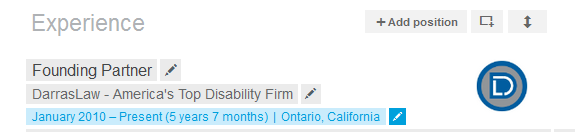
Update your dates of employment to reflect when you were declared unable to work due to disability, uncheck thebox that says “I currently work here” and save your changes.
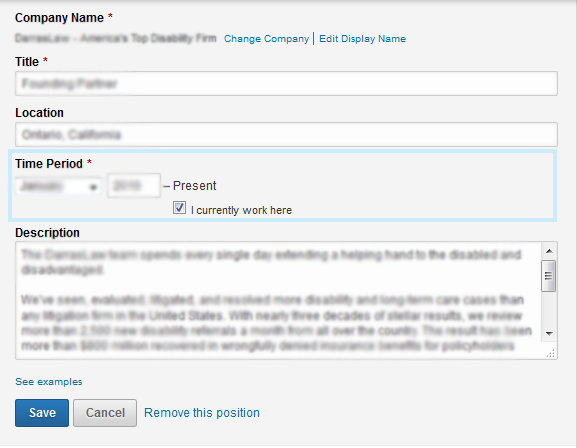
Privacy Settings
If you want to take this a step further, you can also update your privacy settings. Many people don’t realize there are actually two versions of your LinkedIn profile: the one shown on LinkedIn and the Public version, shown in search engine results.
You can’t make your profile completely private on LinkedIn, but you can decide what is seen on your public profile. This will control what people see on LinkedIn when they aren’t your connection or when they look you up via search engines.
Go to Privacy & Settings > Manage Profile > Helpful Links > Edit Your Public Profile. You can then select what you wish to include on your public profile.
Consider taking out old, misleading information or selecting the option to show nothing.
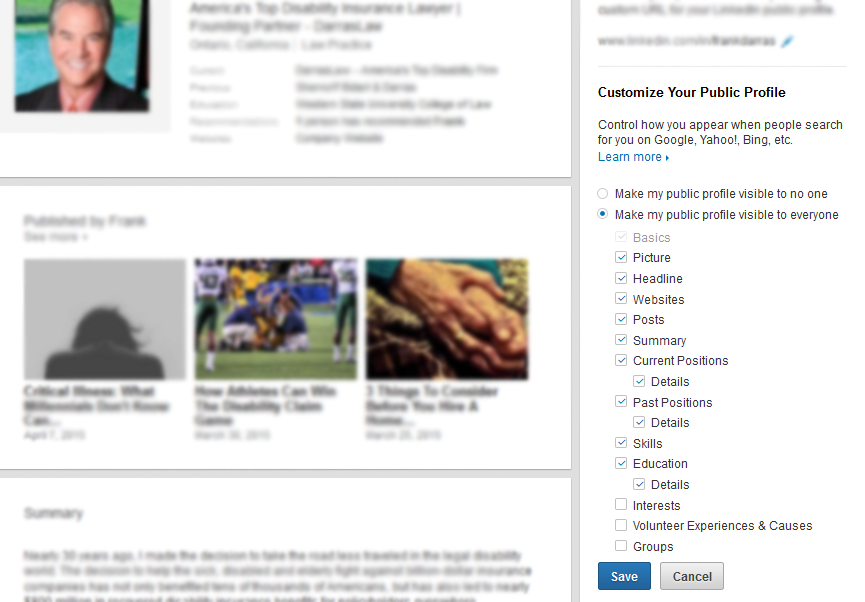
Changing Connection Request Settings
Do you want to control who can contact you? Go to Privacy & Settings > Manage > and select Communications on the lower left. This will allow you to modify who can send you invitations and what kind of messages you want to receive.
You can require potential connections to know and provide your email address before they can connect with you. This makes it harder to request you; it might even prevent unwanted connections from accessing your private profile, such as a claims investigator using a pseudonym.
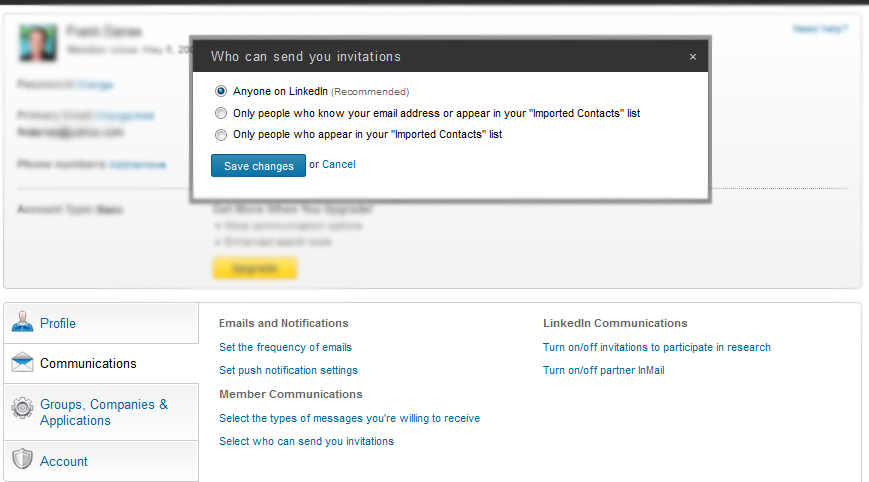
For More Information
If you have questions about how your online activity could affect your individual or long-term disability insurance claim, consult a top-rated disability attorney and check out these resources:


